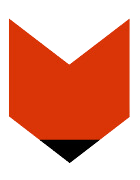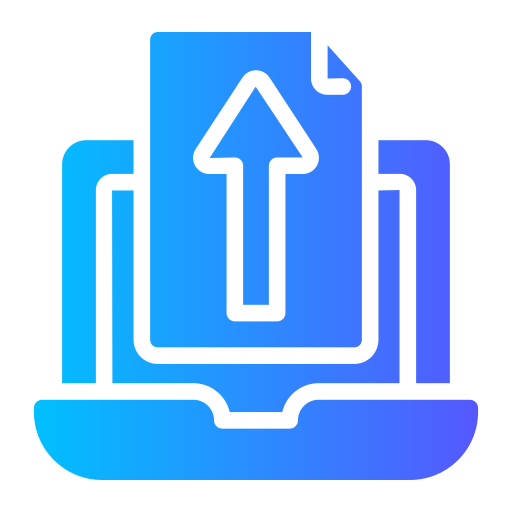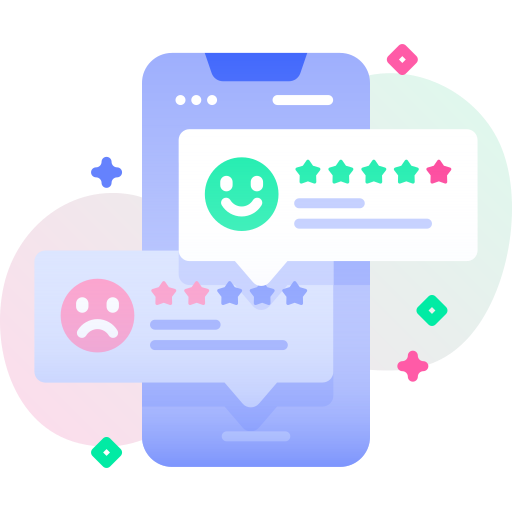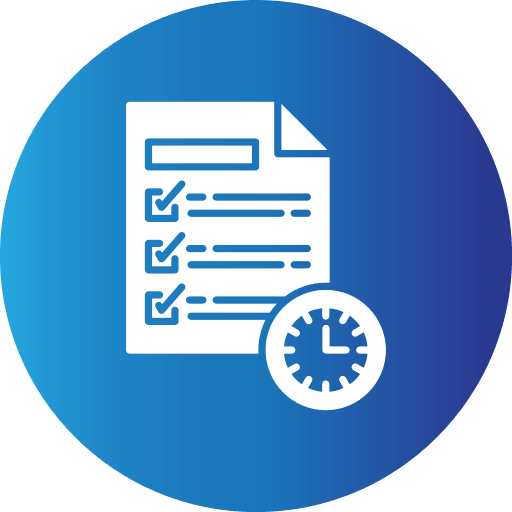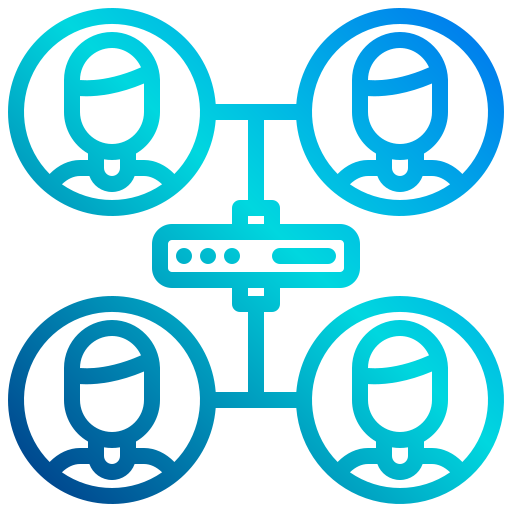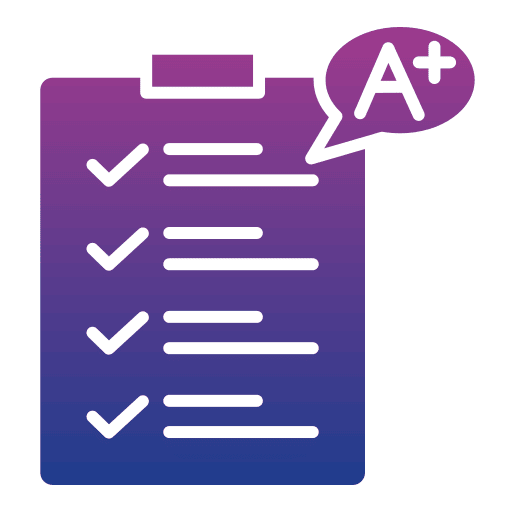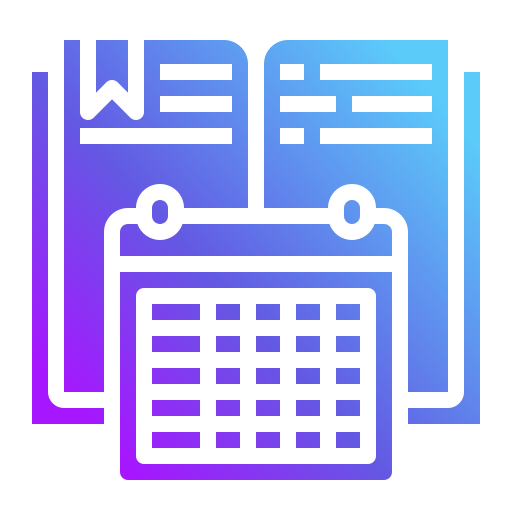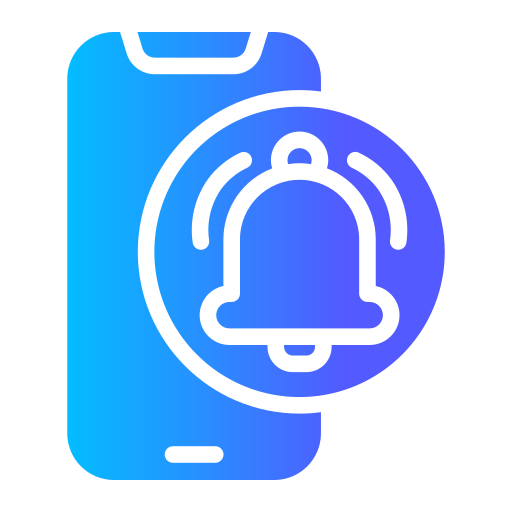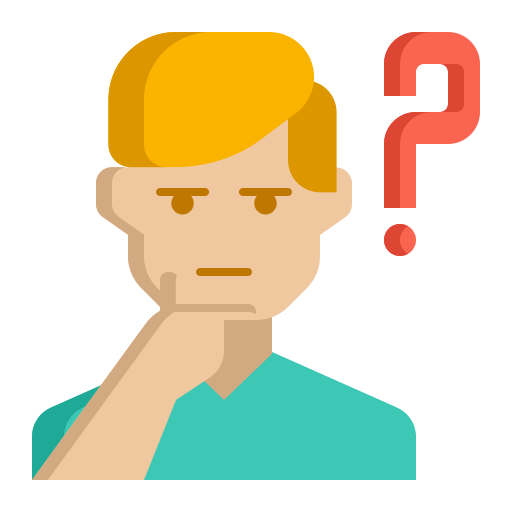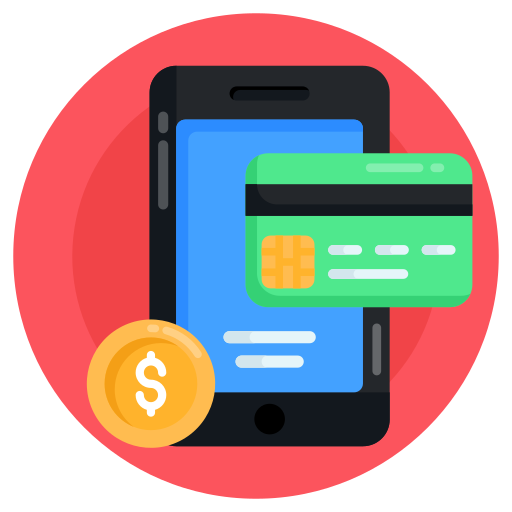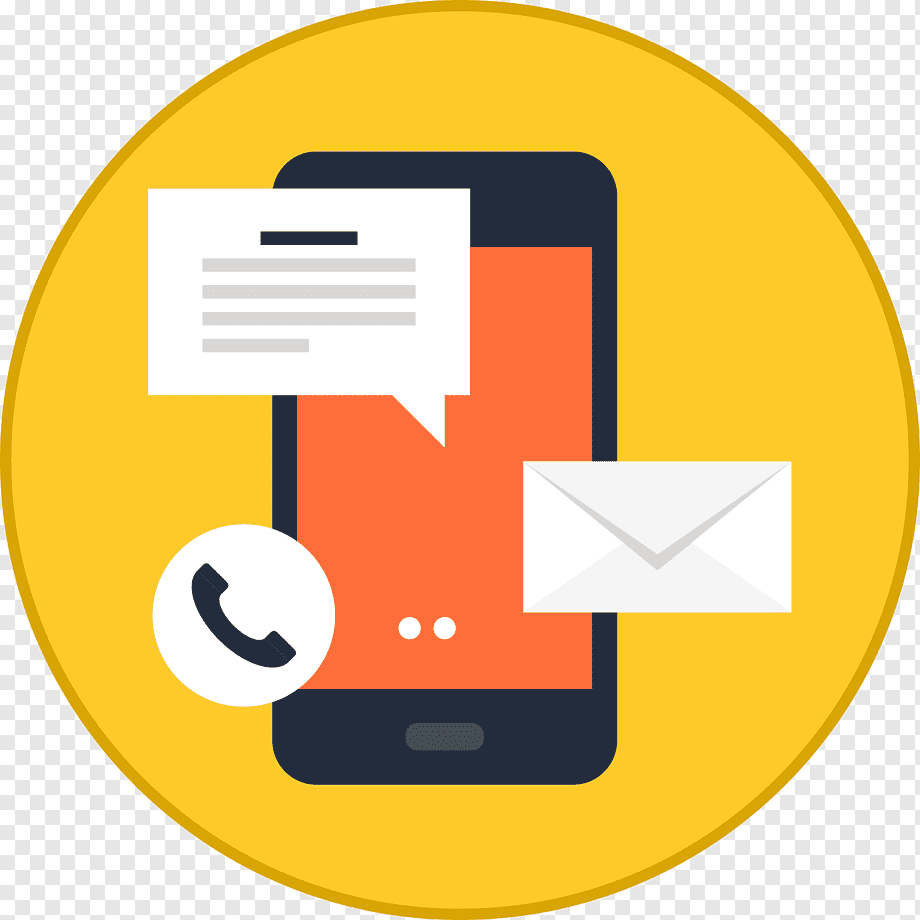Features of Edofox
The Best Institute management platform
EDOFOX, our intelligent and technologically equipped EdTech SaaS platform, offers a broad array of competitive features that enable you to manage every crucial function associated with your institute. Some of the key feature are listed below